The problem: A black screen renders
Whats up:
- You are missing lighting and/or
- You are missing a camera and/or
- You have compositing enabled but there is no composite input/output
The solution:
- Add a lamp to your scene or the active layer (Shift-A)
- Add a camera to your scene or the active layer (Shift-A) and make sure it faces your scene
- If you are not compositing, in the Properties panel under Render, go to "Post Processing" and uncheck "Compositing." If you are compositing, in the Composite workspace, make sure you have an input node and that you have a "Composite" output node.
 The problem: Anything up close in your scene renders, but anything in the distance is missing
The problem: Anything up close in your scene renders, but anything in the distance is missingWhat's up: The camera's depth of field is too short
The solution: Select the camera; in the Properties panel go to the camera settings and increase the clipping end to a higher number (I find 1000 usually works well)
The problem: Only your sky/environment texture renders
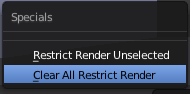 What's up: You may have accidentally pressed a hotkey that restricted the render.
What's up: You may have accidentally pressed a hotkey that restricted the render.The solution: In Object mode, press W then select "Clear All Restrict Render"

